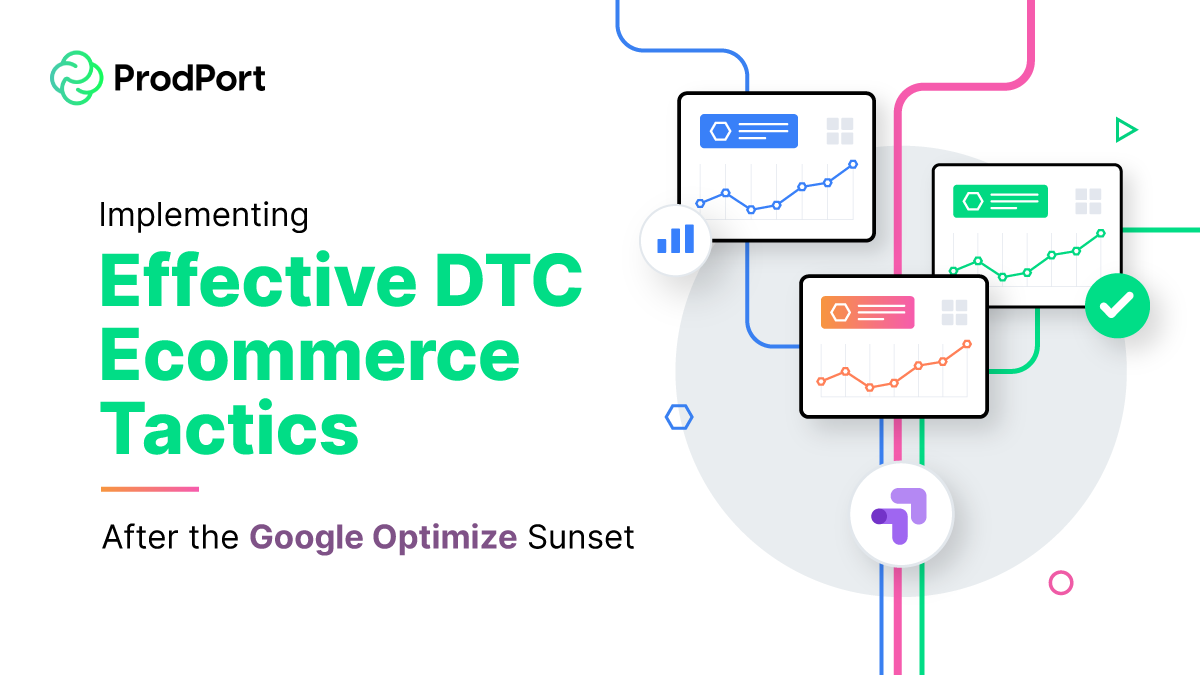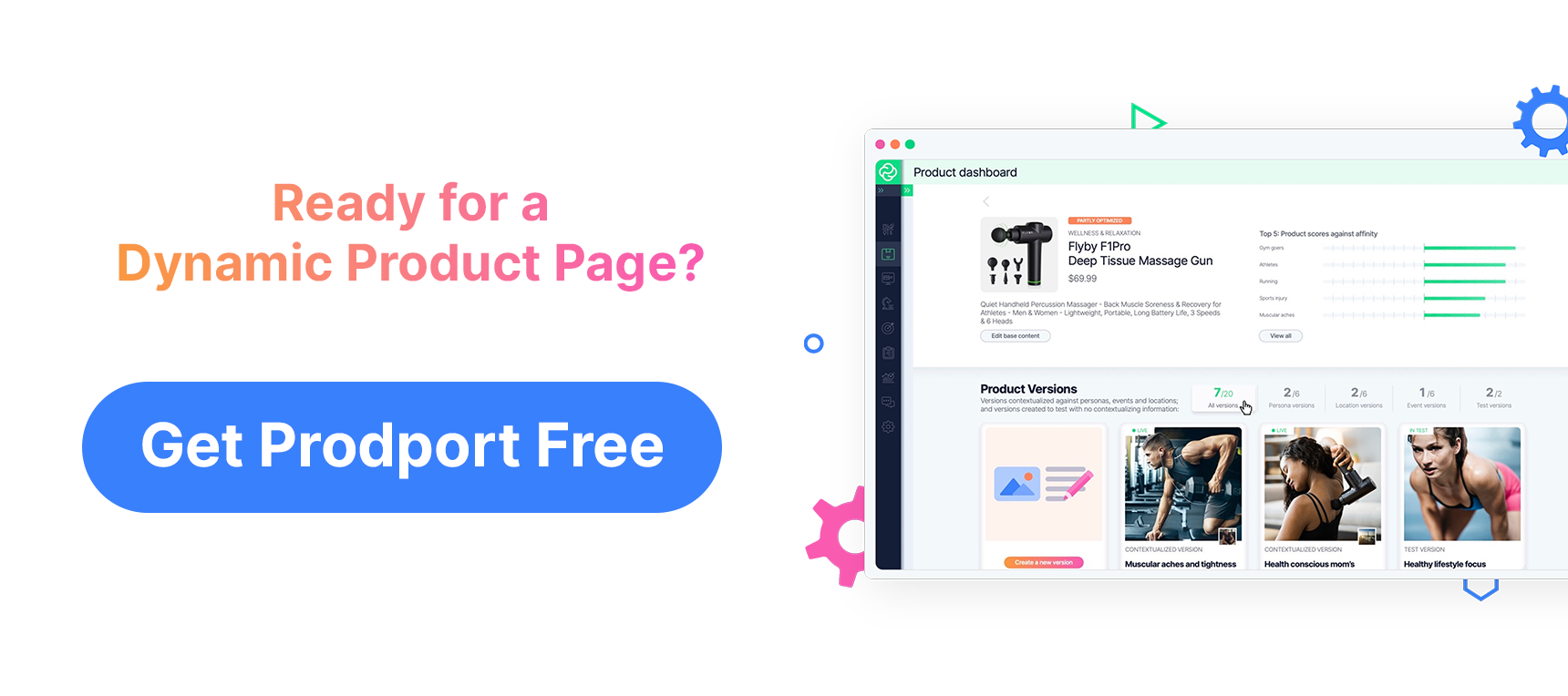A/B testing has become a key tool for understanding whether your marketing is working, what your audience wants, and how you can shift your strategy to create better results.
To do testing, many businesses (and probably yours if you’re reading this) rely on Google Optimize, which was first launched in 2016. If you use this tool, however, you probably know that Google will be sunsetting its Optimize product on September 30, 2023.
Google Optimize serves as a tool for DTC (Direct-to-Consumer) brands to optimize and improve their website or online store experiences through A/B testing and personalization. It allowed DTC brands to make data-driven decisions about design, content, and overall user experience, leading to increased conversions and customer satisfaction.
The sunsetting of Google Optimize leaves a significant gap in affordable, lightweight website optimization tools for businesses to leverage, and there’s a good chance that if you’re reading this, your store is impacted by the sunset as well. So, how can you continue to A/B test effectively and affordably?
How DTC brands are Using Google Optimize
eCommerce brands have come to love Google Optimize for its:
- No code interface : Google Optimize is incredibly user-friendly, with a simple and intuitive interface that makes it easy for anyone to use, even if they don’t have a lot of experience with website optimization and AB testing.
- Analytics: Google Optimize integrates seamlessly with Google Analytics, making it possible to track the results of your optimization efforts in the context of how your website is performing over time.
- Experimentation: Google Optimize allows users to easily make custom changes to their website, giving you full control over the look and feel of your site. Some of the features enabling this include a visual (WYSIWYG) editor and an embedded code editor, both allowing for real time changes to a given site.
- Price: Users have access to most of the tool’s functionality for free, making it hard to beat for rudimentary AB testing.
Given this, many B2C brands use Google Optimize as a jumping off point for A|B testing their
website. Over the years, many brands have used Optimize to make tweaks to their landing pages, home page and other elements of the website. This article shows a few examples of eCommerce applications of Google Optimize, including menu testing, A/B testing, mobile redesigns, and product recommendations.
Google Optimize’s Limitations
While Google Optimize’s user-friendly interface and WYSIWYG editor allow for easy, straightforward AB testing of a site, it’s not without its blind spots. Generally, the more complex the needs of a site’s A|B testing, the more the weaknesses of Google Optimize will start to manifest. There are also a few weak spots specific to DTC ecommerce, specifically around testing product pages.
- Only 5 tests at a time: Google Optimize only allows up to 5 tests tobe run simultaneously. While not a huge deal when one is getting started, it’s easy to start brushing up against this limit as you start seeing results from your A|B tests and want to learn more quickly.
- Only 3 goals can be optimized for at a time: As you start running more tests, you’ll likely have more goals than simply an increase in site visitors, decrease in bounce rate, or increase in conversions. What about add-to-cart rates? Revenue? Average order value?
- 35 day test limit: Being able to test for longer periods of time is key when a variant looks particularly promising, but is neck-and-neck with another version, or when you’re working with small sample sizes. Google Optimize limits all experiments to 35 days only, which sometimes isn’t enough to garner a statistically significant result.
- Not purpose-built for ecommerce: The product detail page (PDP) of an eCommerce site is oftentimes the most visited, and likely the most crucial page when a user is determining whether or not they’re going to convert. Due to the complexity of the product page, which generally houses multiple variants, images and descriptions of a given product, it’s usually difficult and in many cases impossible to experiment with it on Google Optimize. The inability to ‘understand’ the product page meta fields structure, in conjunction with the product information and simple plugin that enables usage of this information limits in testing capabilities for DTC merchants. While it still operates smoothly on your home page and landing pages, the ability to use it on product oriented page are capped.
- Testing vs. Personalization: One shortcoming of using Google Optimize is its limited personalization capabilities. With Google Optimize, it may be challenging to show different content to different audiences and segments, as the platform is primarily designed for time-limited tests. The inability to personalize content may limit the effectiveness of the platform in driving engagement and conversions, and therefore, it may be necessary to consider alternative solutions that better meet the needs of the business.
- Inability to respond to shopper triggers: One of the limitations of Google Optimize is its inability to link tests to specific customer triggers. This means that it’s not possible to track the source of traffic, such as whether it came from an email, ad, SEO page, or which links the customer has clicked on the website and respond to it with targeted content. This lack of information makes it difficult to create a truly convertible experience, as it’s impossible to determine which elements of the website are driving the most engagement and conversions. This can make it challenging to optimize the customer journey, as the tests run through Google Optimize may not accurately reflect the customer’s behavior and experience on the website. This limitation may impact the overall effectiveness of the platform for businesses that are looking to create a personalized and engaging customer experience.
- The content challenge: Aggregating content from various sources, such as social media, DAM, influencers, and site location, is a major challenge in digital creation and personalizing experiences for your audience. The lack of this capability as well as using generative AI capabilities limits the potential and effectiveness of tests, limiting the possibilities for meaningful experimentation
Of all the shortcomings mentioned above, the difficulty of running tests on product pages remains the biggest challenge for DTC brands. After all, the PDP is generally where purchasing decisions are made.
To address this gap, some companies are exploring alternative A/B testing and experimentation methods, such as heatmap analysis and user feedback, to better understand customer behavior and make informed decisions that drive growth and success. All this being said, the industry suffered from a general lack of tools that allowed users to make direct, straightforward optimizations to a product page — until recently.
You haven’t tested your product pages yet?
When considering alternative solutions to Google Optimize, plan for how you can test, personalize, generate new content and use existing content without boundaries, and ensure your work directly impacts store earnings.
Prodport serves as an alternative to Google Optimize — especially when it comes to personalizing and testing product page content in real time. In addition to retaining much of the core functionality of Google Optimize, Prodport is the only tool available to dynamically optimize your product pages in real time for dozens of audiences.
Here’s what you need to know when comparing Prodport to Optimize.
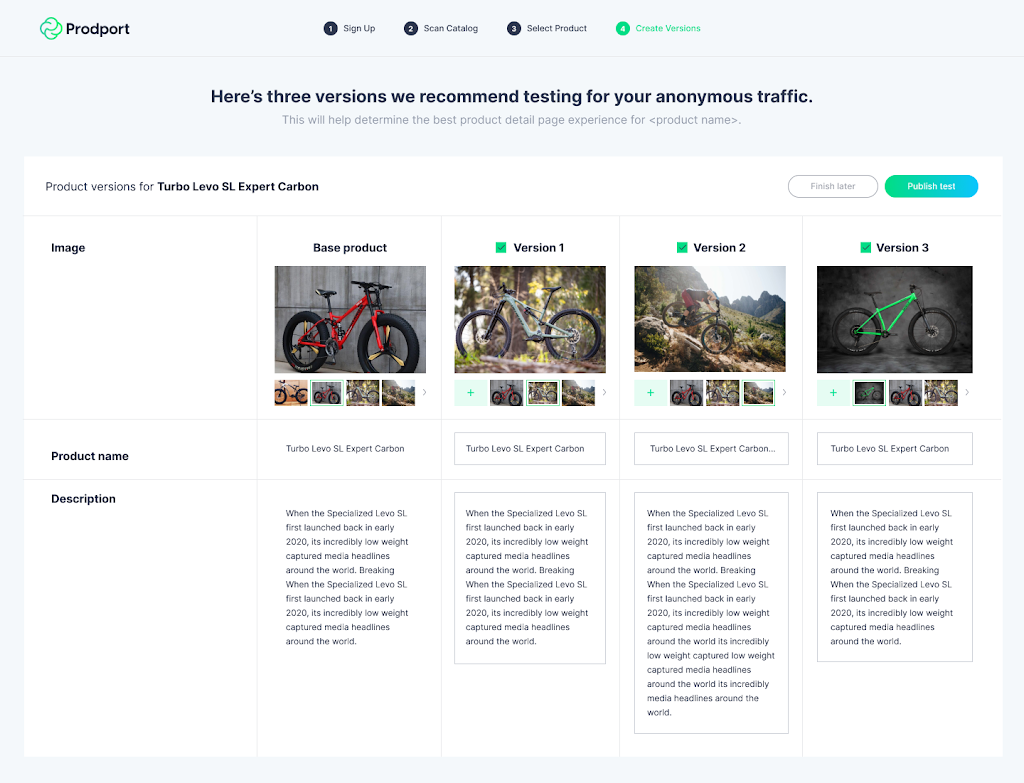
- Prodport allows you to A/B test your product pages for multiple audiences. Unlike Optimize, you can choose which audiences to target and generate fresh and relevant copy for your audiences.. Prodport uses AI to do it all for you.
- Prodport’s content generation and aggregation enables you to easily bring freshness and relevance to your product page with automated content from our generative AI product copy composer and existing content from your influencers, user-generated content, email campaigns, and social ads
- Prodport’s AI finds the best-converting pages for you, using multi-variant testing that can be actioned upon in real-time with our analytics suite. In addition, our analytics tool offers the ability to monitor Shopper Behavior, conversion rates, and revenue by product and version.
- Prodport is easy to set up and allows you to have multiple product page versions up and running in just a few minutes. Our customers have reported time to value in as little as 48 hours from originally installing the tool!
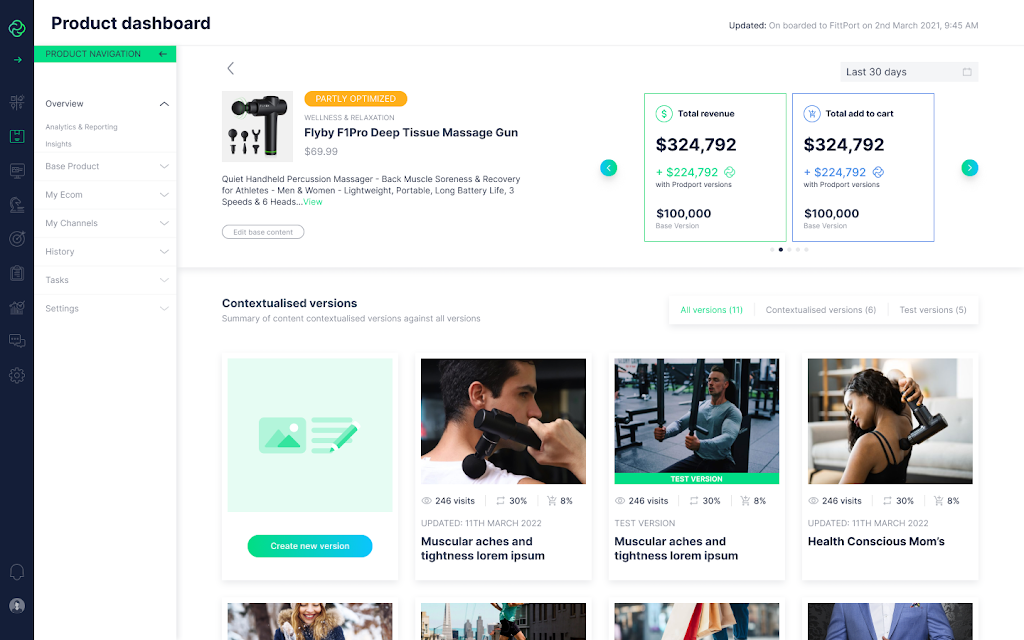
- Prodport seamlessly integrates with any CMS or eCommerce platform using a headless API. Our native plugins for Shopify, Magento, Salesforce, and SAP allow you to personalize content seamlessly. You’ll also notice lightning-fast content delivery with our headless product page architecture – as opposed to the dreaded flicker that many Google Optimize users tend to experience on their multivariate tests.
- Like Google Optimize, Prodport is free to start with. Sign up to test a single product page and experience what Prodport can do for your eCommerce business before creating your Pro account and getting full access to the entire suite of features. If you do decide to upgrade to a Pro account, pricing scales with your business’ revenue and the subscription is month-to-month. No lengthy or confusing contracts!
Get Started With Prodport for Free
If you’re a long-time Google Optimize user, now is the best time to find a tool to replace that one, while increasing ROI at every stage of your funnel. Sign up today for free and see the results for yourself.