In the Zendesk report 2023, it was revealed that companies tend to interpret personalization on their online stores narrowly.
Many Shopify ecommerce businesses assume they provide exceptional customer experience to each buyer through enough personalization.
After all, they set up newsletters with customer names, they’ve done some research on customer personas, and they keep repeating the mantra: “We use a customer-centric approach.”
Bad news – in most cases, it’s not enough.
It’s time to reimagine personalization on your Shopify product pages.
You’ll get to know:
- The benefits of deeper Shopify product page customization.
- How to adjust your Shopify product pages to each individual buyer.
- Top-notch Shopify product page examples to learn from.
Why deeper customization of the Shopify product page is worth the effort?
A growing number of people make purchases online. In 2022, retailers are expected to generate over 5.7 trillion dollars in retail e-commerce sales worldwide, which is expected to grow further. (Statista)
There is one thing we can conclude from all of this – the ecommerce market will become even more (freezingly) competitive.
And exceptional personalization is something you can use to gain an edge over your competitors. Starting with custom Shopify product pages.
Here are a few reasons why you should customize Shopify product pages.
- Business leaders recognize that deeper personalization leads to higher customer retention. They also believe it lowers acquisition costs. (Zendesk)
- 66% of people expect brands to tailor experiences based on their preferences. (Google)
- Well-customized product page personalizes messages to the target audience and give your potential customer a better shopping experience.
Factors like these cannot be ignored.
🎨 Tip: Shopify page builder apps like Prodport allow you to customize your Shopify product landing page fully. You can create dynamic, real-time Shopify product page key elements based on customer data and their behavior. Without any coding knowledge. Sign up for a deeper experience.
7 steps to adjust your Shopify product pages to individual buyers
Creating tailor-made product pages requires an adequate preparation phase. It is easy to get tempted to make drastic changes to your ecommerce website. But take it slowly. Do it carefully and step by step.
(By doing this, you will avoid unnecessary changes, which are costly and take time.)
Check out this guide to create deeply personalized, well-thought Shopify product pages for your online shoppers.
1. Create user personas
Creating compelling product pages requires stepping inside the world of your shoppers. Even if you think you know who most of your customers are, it’s worth investigating further. It’s the first move that will bring you closer to their behavior on your product pages.
A user persona (or customer persona) is a hypothetical profile of your potential customers. It’s created by marketers based on customer data, their motivations, objectives, and pain points. It’s like describing a person’s identity based on key features, similar to sketching a person’s portrait.
How to create user personas?
- Talk to your customers and front-line employees from customer support to better understand who your genuine buyers are.
- Organize your information, look for similarities, and segment your buyer personas (it is best to distinguish 2-3 buyer personas as too many create more hassle than insight).
- Create a name and story around your persona.
Focus on roles, goals, and challenges.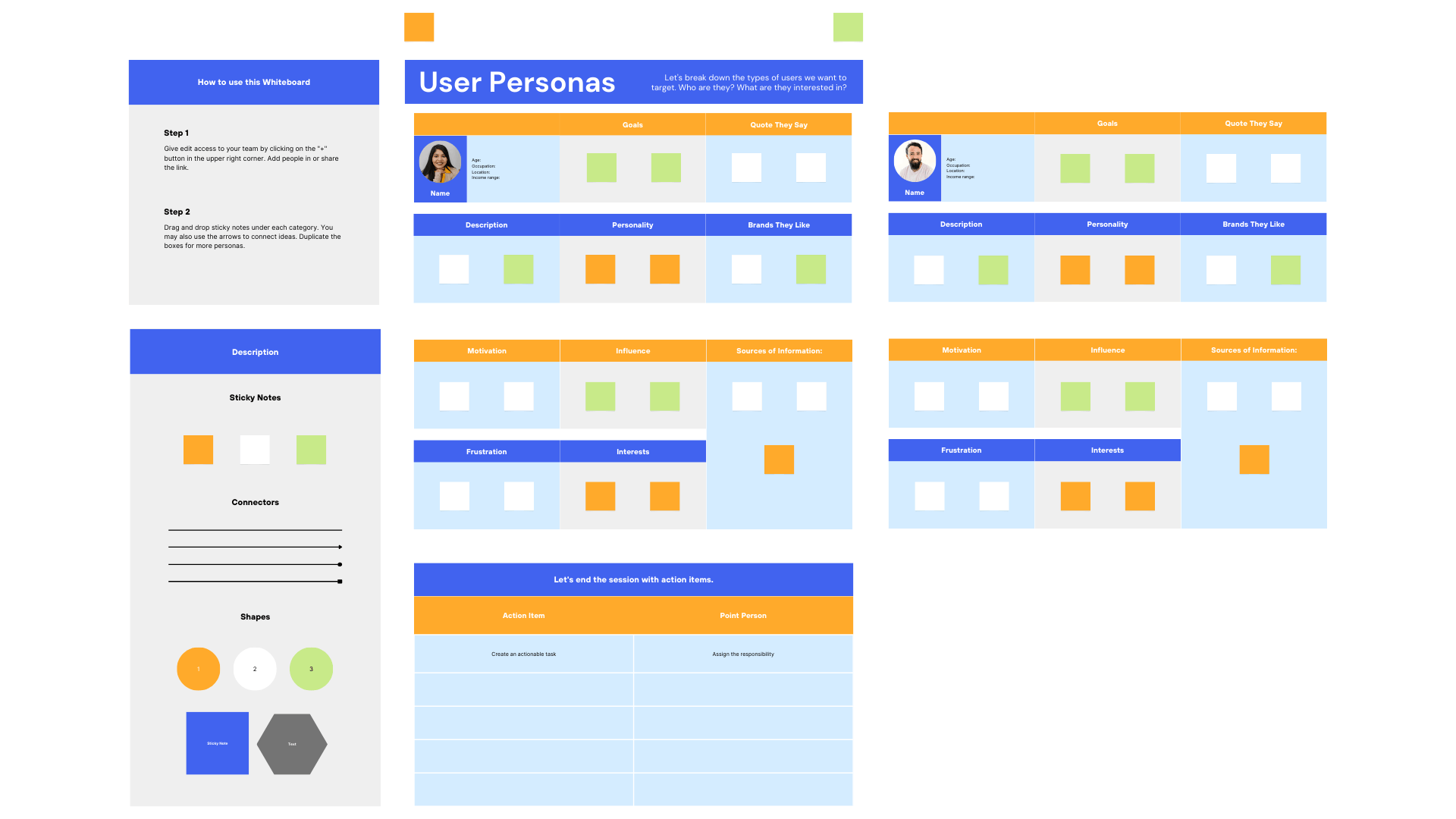
Source: canva.com
👩🏼 Tip: You can use ready-made persona templates. Many marketing teams and agencies use them as well. Free themes are available, e.g., on Canva or Figma Community.
2. Audit the existing product page template on your online store
You should have a reference point. And the detailed analysis of your Shopify product page template is a good starting point.
A product detail page should reflect your visual brand identity. Assess whether your products communicate their value effectively. Ask yourself a core question: Are website visitors clear on what they must do to complete their purchase seamlessly?
Examine your online store product pages taking note of every detail. See the checklist of all the elements of the Shopify product page below and check it off.
Product titles – this is the name of your product. Is it clear, concise, and unique? Check if it includes target keywords for better search engine optimization (SEO).
Product image gallery – high-quality product images showcase all the details. Did you include a recognizable product image, product overview video, or 360-degree views for a more realistic experience?
Product descriptions – what the product is, what it does, and its advantages. It should be informative and engaging. Did you focus on benefits rather than product specifications?
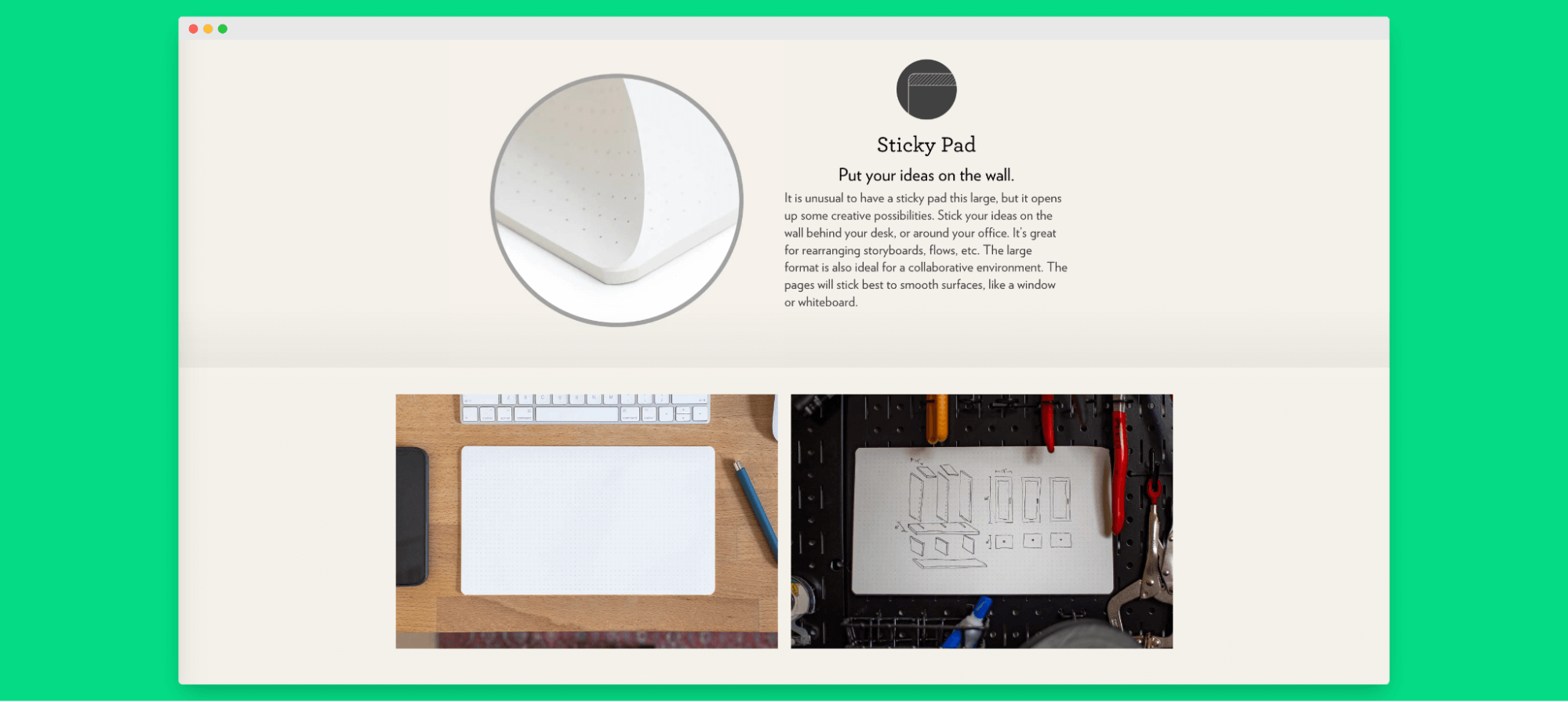
Studio neat’s product pages example
- Pricing – does your product’s price appear clearly?
- Product variants – is it easy to find the particular multiple products variations, including different sizes or colors?
- Add to Cart Button – is the action button prominent and easy to find?
- Shipping information – ecommerce stores should clearly state shipping costs, methods, and estimated delivery times. If you offer free shipping or international shipping, did you highlight it?
- Product search engine optimization – verify metadata, like title tags and meta descriptions. Check their length and whether they include necessary keywords relevant to the product.
- Return policy – do your customers know what to expect if they’re not satisfied with the product?
- Security seals – did you display security badges to show your web page is safe and secure? It is essential not to overlook this element – it can increase customer confidence.
If your product pages lack cohesiveness particular element or do not resonate with your customer personas, it’s time to upgrade.
3. Implement dynamic content
Dynamic content is a versatile tool that adds a personalized touch to your Shopify store. This technology changes the content of your page based on user behavior or attributes. Imagine that you can customize greetings or product recommendations to individual shoppers landing on your product page.
For example, when you implement dynamic product recommendations, every buyer will receive different product suggestions based on their browsing history.
As a result, Ben, who is looking for headphones, will see a list of the most popular headphones or those frequently purchased with items. Therefore, you practically mindlessly provide him with the products he needs. He just has to reach his hand and click “Add to cart.”
The Shopify app store offers a wide range of apps designed to customize product pages. These Shopify apps can provide additional functionality, such as customer reviews, interactive elements, and social media integrations, making your web pages more engaging for potential customers.
🚀 Tip: If you want to infuse dynamic content into your product pages and take personalization to a whole new level, Prodport is the solution you’re looking for. With its help, you can create highly customizable Shopify product page templates that resonate with your audience like no other.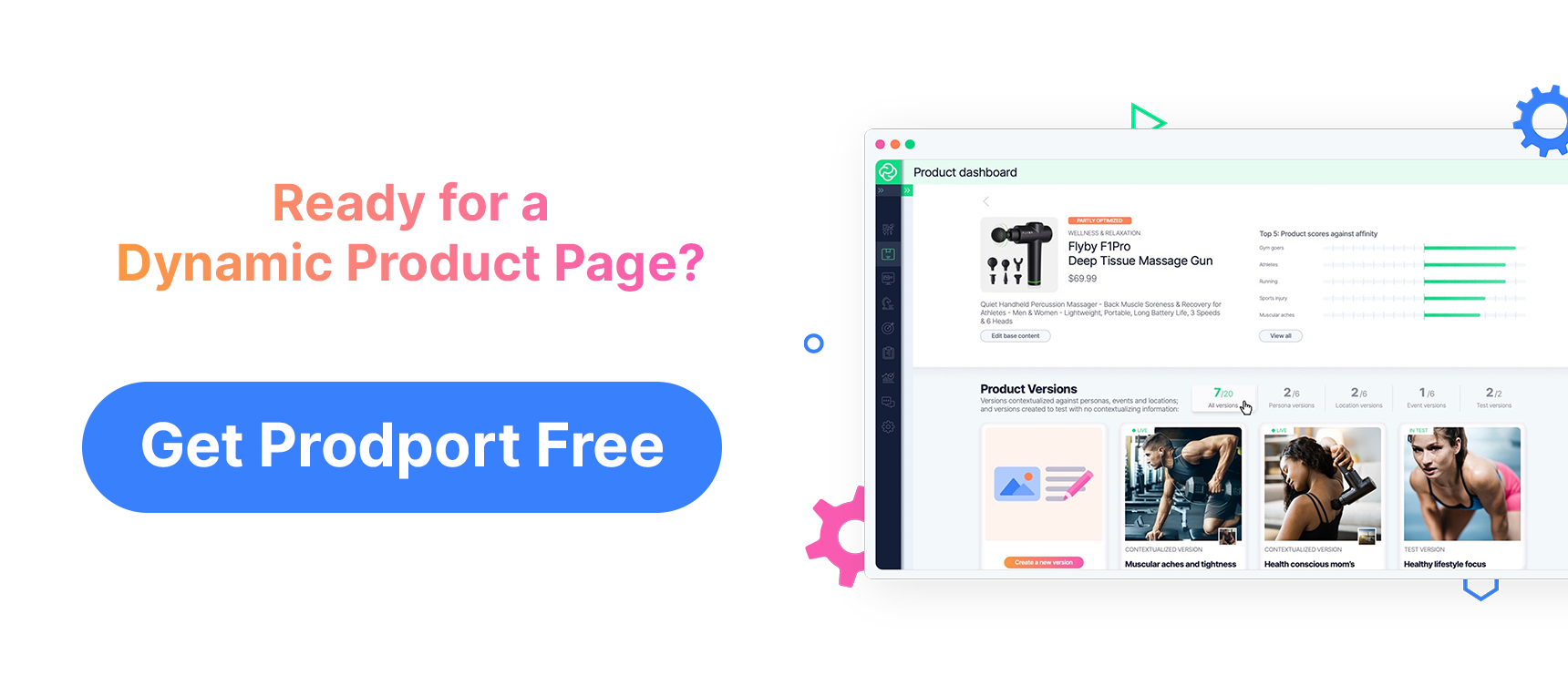 Find out more about dynamic content here.
Find out more about dynamic content here.
4. Optimize product recommendations
Nothing engages a customer more than seeing something they didn’t even realize they needed. That’s what accurate product recommendations do.
Personalized product recommendations are an invaluable tool for customer engagement. A recommended product display makes it easier for customers to discover new products, which can boost sales in your online store. (Shopify)
For example, if a customer has a pair of running shoes in their cart, recommend running socks or a fitness tracker. Prodport is an excellent tool for applying machine learning power to give your customers an even more personal shopping experience.
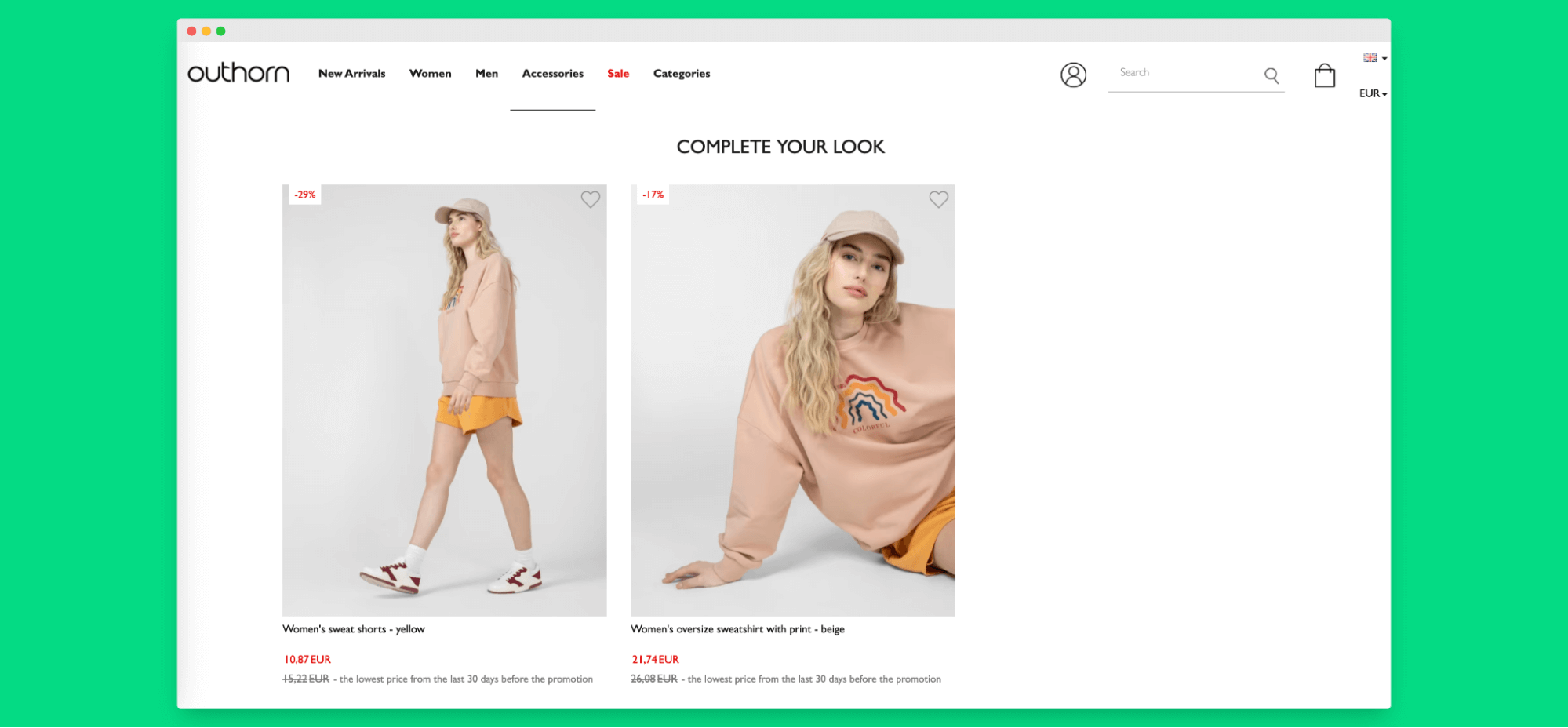
Outhorn product page layout
How to optimize product recommendations on your Shopify product page?
- Use data-driven recommendations – use Shopify’s Product Recommendation API or third-party tools like Prodport that analyze user behavior to suggest products. It allows you to provide personalized recommendations based on the customer’s past purchases, browsing history, or items in their cart.
- Think about the location of recommendations – the placement of recommendations is vital. Typically, you’ll want to place them near the product details or right before the “Add to Cart” button. However, depending on the design of your product page, it may vary. Test different placements.
- Recommend complementary products – upselling, and cross-selling are effective strategies to increase the average order value. Recommend products that complement the main product the customer is viewing. For example, if the main product is a camera, you could recommend lenses, memory cards, or tripods.
- Show bestsellers – showing your most popular products can often motivate customers to purchase. They could be presented as “Most popular items” or “Customers also chose.”
Did you know? Collection pages are an essential component of your Shopify online store and are often linked to product pages. They group similar products together, making it easier for customers to browse and find relevant items. Through theme’s default settings, you can control the appearance of collection pages and ensure consistency with your overall store design.
5. Use User-Generated Content (UGC)
UGC – a treasure box of authentic and credible content. Content created by your real buyers can bring a breath of fresh air to your product pages.
Such content has a superpower. It is difficult for stock photos and professional descriptions to convey trustworthiness as much as customer reviews, social proof, testimonials, and social media posts do.
- Encourage your customers to leave an opinion after their purchase. Embedded customer reviews not only can provide valuable feedback about your products, but it also gives potential customers real-world perspectives.
🏆 Tip: Set up a review system on your Shopify product pages and automate email requests for reviews. Offer a small incentive for leaving a review to motivate participation.
- Invite customers to share photos on social media with a designated hashtag or directly on your product page. Similar to reviews, incentives can work here as well!
- Positive testimonials can build trust and confidence in your product. Use these strategically on your product page, near the ‘Add to Cart’ button, or in a separate section dedicated to customer stories.
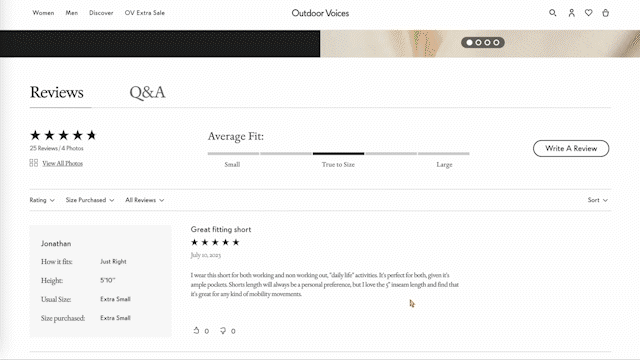
Outdoor Voices product page layout
- If you’ve partnered with influencers who’ve created content around your product, don’t hesitate to feature this on your product page. It can provide a strong endorsement and expand your reach.
- Create a community around your brand on social platforms where users can share their experiences or creative ways of using your product.
6. Set up A/B testing
A/B testing (also known as split testing) lets store owners pit two variants of your product page against each other, understanding which performs better. Be it the color of your ‘Add to Cart’ call to action button or the position of customer reviews – everything is fair game.
To perform effective testing, you need the proper tool. In Prodport, you can handle the testing process and evaluate everything to get valuable data and make more informed decisions about your Shopify product page design. For example, test out different versions of your product pages, and see what percentage of your total traffic goes to each product page.
How should you prepare A/B tests for Shopify product pages?
- Test one element at a time, as it will allow you to see what change is affecting user behavior and conversion rates.
- Form a clear hypothesis based on your understanding of your customers and business, for example, “If we include more product images, then our conversion rate will increase.”
- Assure statistical significance – it means you need a large enough sample size to confidently attribute changes in user behavior to the variations in your test, not to chance. Allow the test to run until you’ve reached the desired number of site visitors (you can use a statistical significance calculator).
💡 Tip: If you have low traffic, consider running A/B tests over a more extended period or focusing on larger, more impactful changes. You could also try other forms of usability testing, such as user surveys or heatmaps.
7. Monitor and tweak if needed
Shopify product page optimization is not a one-time activity. The more tests you run, the more opportunities you have to optimize your product pages and improve your conversion rates.
Monitoring the results of your personalization strategies is just as important as implementing them.
Keep a constant eye on KPIs like conversion rates, average order value, or page views that will provide insights into your strategies. Shopify built-in analytics or third-party tools like Google Analytics can do this.
If a change leads to higher bounce rates, reconsider the adjustment. Similarly, if another tweak boosts your conversion rates, consider applying similar changes to other product pages.
Not all changes will produce positive results, and that’s okay. Each optimization, whether successful or not, helps you understand your users better and contributes to achieving an exceptional user experience on your product pages.
Here are two great 1:1 Shopify product page layout examples that will inspire you
To spark your inspiration and create product pages that have no equal, look at these best product page examples that have successfully personalized their product pages.
WEAT: personalized discounts targeted to individual buyers
WEAT, an e-commerce brand offering various luxury products, used personalized product pages to increase conversion rates and ROI. They integrated user-generated content, brand story, and stylistic advice into their product pages – personalizing it for each customer group.
WEAT also experimented with real-time, campaign-specific promotions on the product page, targeting customers who interacted with their ads and email campaigns. Thus, they provided specialized offers without giving all customers a general discount code.
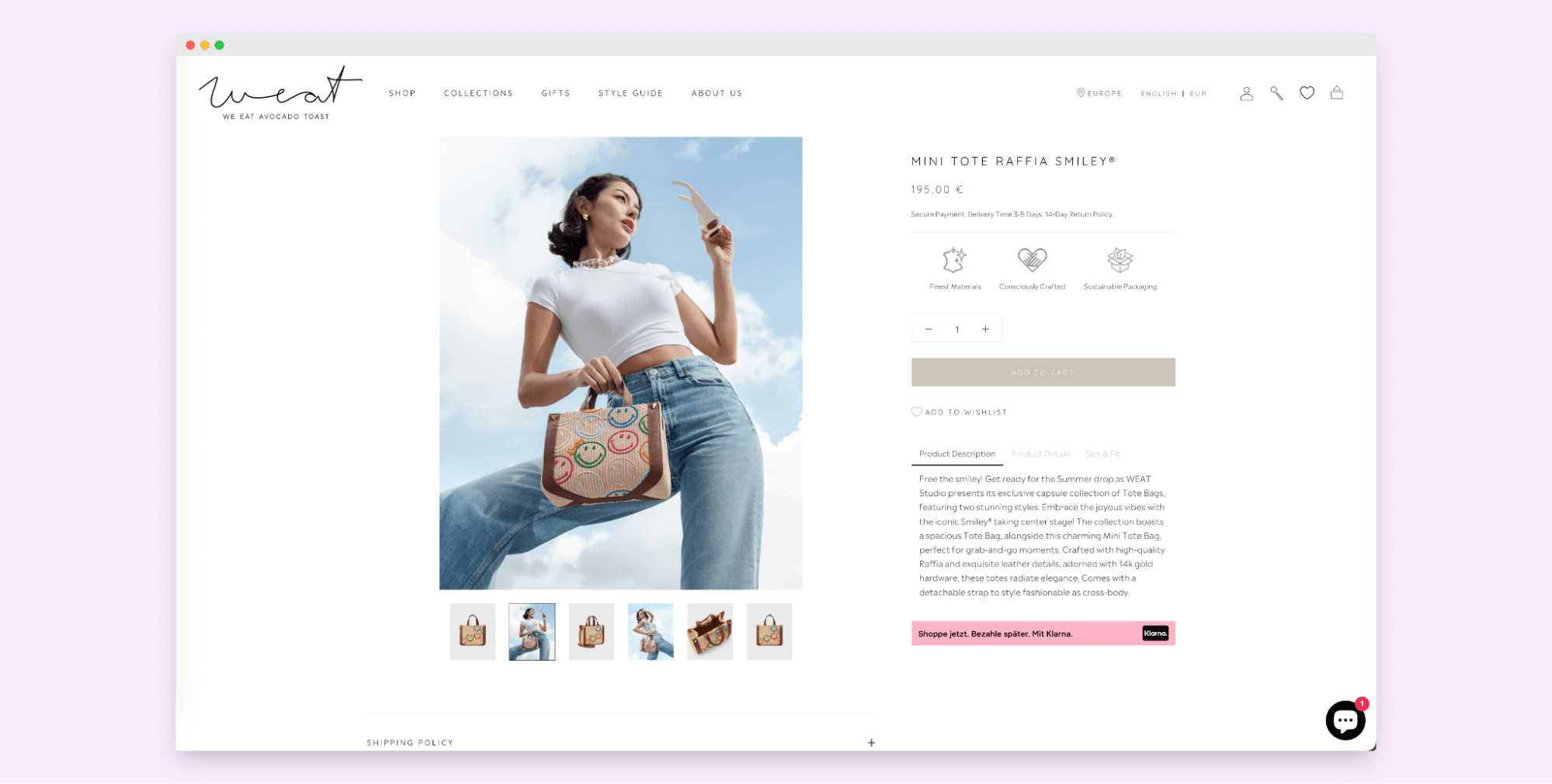
➡️ Read more about the WEAT case
Kahlmi: how do high-quality images sell
Another product page example is Kahlmi – a provider of handheld baby massagers which used Prodport’s capabilities to optimize its product pages, overcoming the challenges of content customization for different customer needs.
They incorporated UGC content and rearranged images for greater appeal and informative value, leading to a complete sell-out of their massage guns in ten days.
The changes improved conversion rates by 30% on their top product page and 10% across the site.
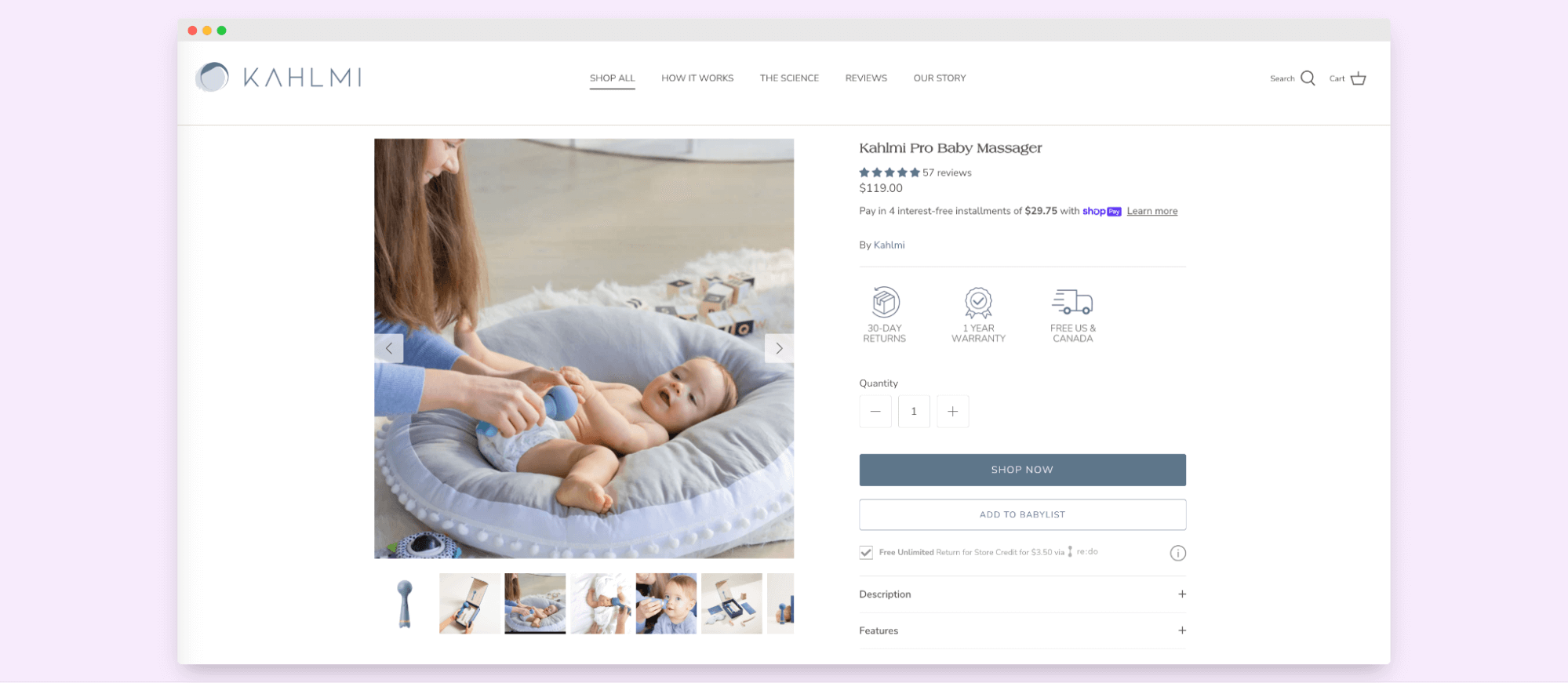
➡️ Read more about Kahlmi case
It’s a call to boost your Shopify store with adaptive information
To wrap things up, remember that your Shopify store personalization should be an ongoing process and not just something you do once. Your customer preferences may evolve, and your store should too.
With regular updates, you’ll craft a shopping experience as unique as each visitor, turning browsers into loyal customers.
Work on the Shopify exceptional product pages with your team. Review, approve, and assign product content improvements with ease. Set up adaptive product information on a single interface. All of these are available on Prodport. Start for free.
