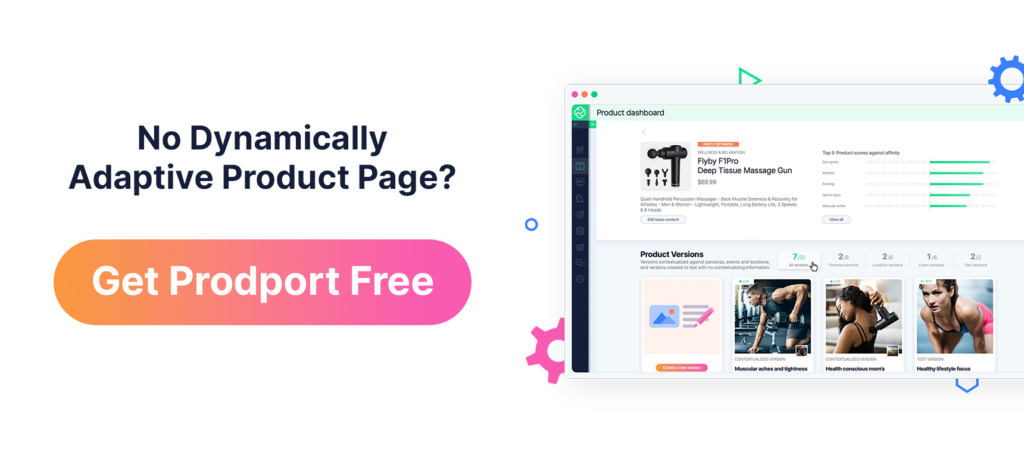81% of shoppers conduct research before purchase (Saleslion)
So, it’s pretty clear that making it easy for your customers to see if your product fits their needs is super important.
This is where a good old product comparison comes in handy.
It’s like giving them a clear map that shows why your product could be their best pick. It helps them make up their minds faster and (fingers crossed) – go for what you’re selling.
Key takeaways
- To master product comparison, you must understand your customers, highlight their advantages and drawbacks, showcase reviews and ratings, and use visual tools to represent data.
- Marketing strategies such as content marketing can be used to promote product comparisons, while case studies demonstrate how successful companies have used them effectively.
- The key to creating a comprehensive comparison page for customers is to prioritize information.
What is product comparison?
Product comparisons are more than just a listing of features or a side-by-side display of products. They serve as a strategic tool that provides a comprehensive comparison of different product options. The comparison highlights their differences and similarities so consumers can pick the best product for them.
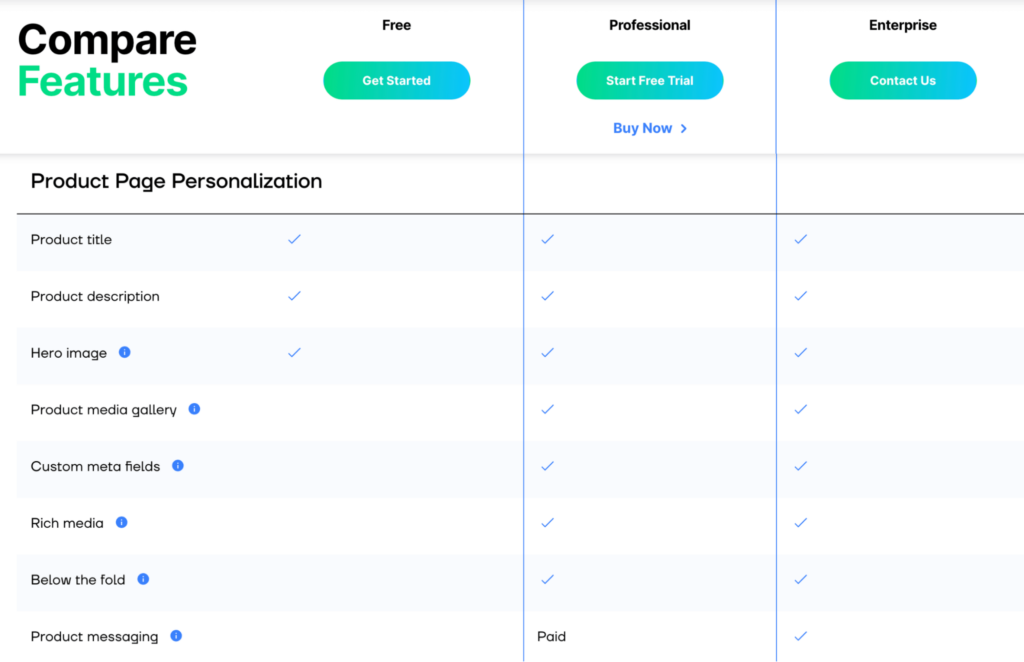
Source: Prodport
Elements of product comparison page
A visually appealing product comparison page can have a substantial impact on conversions and sales.
But how do we create such a page? How do we decide what features to include and what to leave out? How do we present the data in a manner that is easy to understand yet detailed enough to be useful?
Essentially, a successful product comparison page should include such key information as:
- Pertinent features
- Specifications
- Prices
- Availability
- Reviews
- Ratings
- Warranty terms
- Delivery options
The key lies in understanding the product, the competitors, and most importantly – the customers.
Customers can compare products based on their features and benefits, which leads to better decisions, higher customer satisfaction, and more sales.
9 tips on how to compare products
This guide shows you how to compare products and lead people to the right choice.
1. Understand different products through competitive analysis
A critical aspect of product comparison is conducting a detailed competitor analysis.
It involves examining how similar products stack up against each other in terms of features, benefits, pricing, and performance.
It is easier to highlight the unique aspects of each product when you understand the competitive landscape.
- When comparing products, look beyond features. Focus on understanding each product’s unique selling points and how they cater to customer needs.
- Maintain consistency in your comparison approach to ensure reliability, especially when comparing products with similar features. This involves systematically evaluating each product against the same set of criteria.
- Tailor your product comparisons to align with your customers’ decision-making processes. This means understanding their needs, preferences, and the factors they consider most important when choosing a product.
For example, when comparing two products, assess not only the functional specifications but also how these features translate into real-world benefits for users.
2. Identify key features that matter
While comparing products, one must remember that not all different features carry equal weight.
Customers should prioritize the features and aspects that are most relevant to their needs – including price, quality, and distinctive product features.
Gaining a deep understanding of your customers is essential. It helps identify the different segments they belong to and their specific needs. This knowledge is key in tailoring your product comparisons to address the preferences of each segment effectively.
Implement methodologies like Dynamic Spec Relativity to prioritize features in your product comparisons. This approach ensures that the aspects most valued by your customers are highlighted prominently. It involves a careful analysis of the product specifications in relation to customer preferences and market trends.
3. Highlight products’ pros and cons
When comparing products, it’s crucial to give a balanced view by clearly outlining each product’s strengths and flaws. This approach helps customers make well decisions.
You can do it via, e.g., live product demonstrations or webinars, display advertising, pros and cons templates, or product positioning.
Here’s how to present product benefits and shortcomings in an informative and unbiased manner:
- Conduct thorough research to gather accurate information
- Maintain objectivity in language to avoid skewing the reader’s opinion
- Support claims with evidence such as data and real-life examples
- Consider different user perspectives to provide a balanced view
- Compare the product with alternatives to clarify its position
- Use clear and concise language to ensure understanding
4. Showcase customer reviews and ratings
Customer reviews and ratings can make a big difference in product comparisons.
They’re like gold for anyone looking to buy – giving them the real story from people who’ve actually used the products. It’s a great way to build trust and show potential buyers that you’re all about transparency.
But here’s the thing – not every review or rating you see is the real deal. Some might not be totally on the same level. The trick is to look for reviews that go into detail, well-rounded reviews that feel genuine, and give your prospects the full picture, good and bad.
So, when pulling reviews for comparison pages, be pretty selective. Aim for the most honest and informative ones – because those reviews help your customers the most.
5. Use visual data representation
Make your product comparisons pop with some visuals. Charts are your friends here. Besides looking pretty, they make it easier for your audience to see what’s happening.
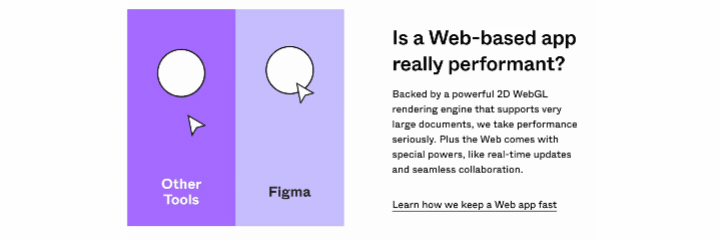
Source: Figma
You’ve got options like pie charts, which are awesome for showing how different pieces fit into the bigger picture. And bar graphs? They’re perfect for side-by-side comparisons of things like cost or features.
But here’s a pro tip – don’t just settle for plain old bars and slices. Throw in some colors or some icons to highlight the really important bits. It’s about making your charts not only informative but also super engaging.
If you want to make your comparisons as clear and user-friendly as possible, turn dry stats into something that tells a story and catches the eye. So when working on those charts, think about how to make them pop and bring your data to life.
6. Boost user experience with interactive comparison tools
Tools like Userpilot, Balsamiq, Adobe XD, Figma, Sketch, and Invision are big players in improving the UX of your product comparisons. By simplifying comparisons, your customers will save time and make better decisions. They’re also great for making sense of all the info and figuring out what’s best for them.
The recommended steps for integrating interactive comparison tools into a product comparison site include:
- The right CMS or dedicated product comparison software
- Comparison table easy to scan for differences, similarities, and keywords
- Standard table layout for clarity
- Interactive comparison chart that allows users to compare products, features, companies (and more)
- Product comparison widget to display comparing details on different services
- User-friendly interface for shoppers to select the items they want to compare side-by-side
- Additional options for a better UX, such as filtering or sorting capabilities
7. Provide product specifications
Different kinds of products have their own set of specs that matter. You’ve got things like how they’re technically classified, what kind of buyers usually go for them, how they stack up against similar products from other brands, and what specific needs they meet.
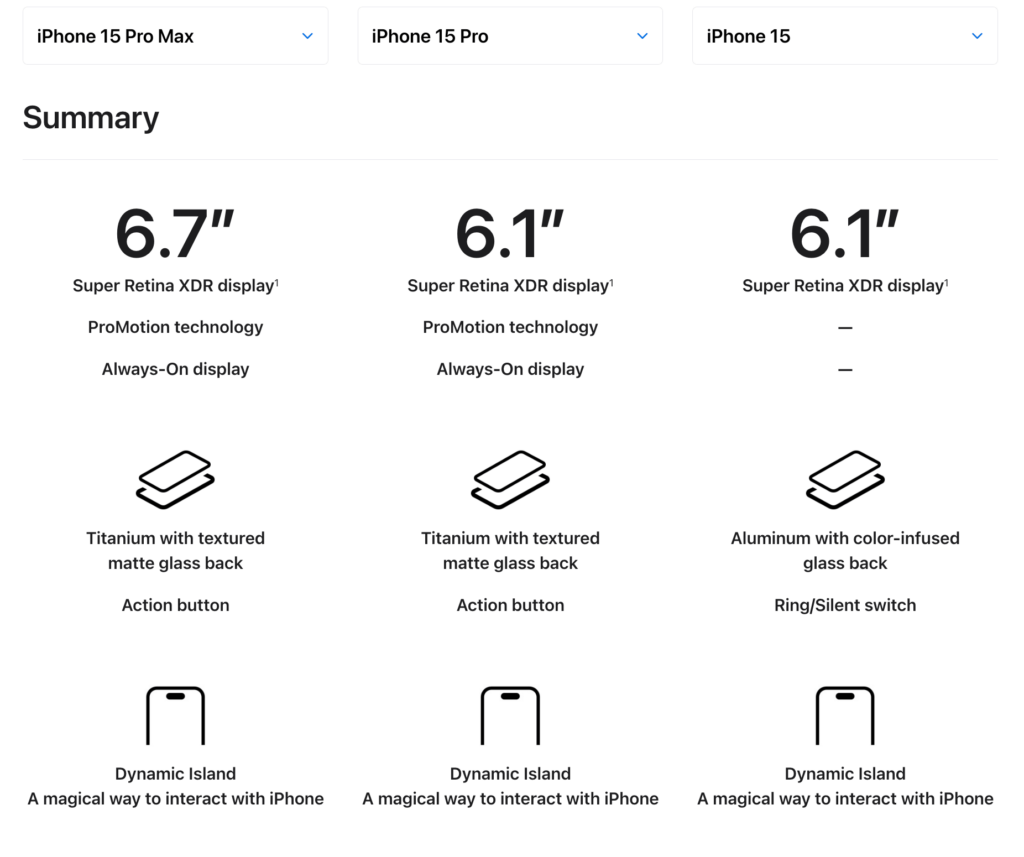
Source: Apple
Getting this right means:
- Read them from top to bottom.
- Pinpoint the features that really stand out.
- Compare these specs with what’s out there.
- Think about how well the product performs.
- If it plays nice with other products or systems, and any extra bells and whistles it might have.
- If you come across terms that sound unfamiliar, look them up.
- Don’t forget to see what actual users are saying in their reviews.
By following these steps, you can gain a thorough understanding of all the features, capabilities, and limitations of the product.
8. Present multiple options without overwhelming users
When you’re showing off a bunch of products, it’s easy to accidentally overwhelm your customers with too much info. To keep things clear and decision-friendly, it’s best to stick to a sweet spot of about 3 to 7 options. This way, you’re giving them enough variety without making their heads spin.
Now, when you’ve got multiple products up for comparison, here’s how to keep it user-friendly:
- Really get what your audience is looking for. What do they value most? Focus on that.
- Instead of bombarding them with every single feature, highlight the benefits that matter. What’s in it for them?
- Group similar features together under common themes. It makes it easier for folks to process the info.
- Make the whole experience interactive. Let your users click around, explore, and engage with the content.
- Don’t just leave them hanging. Offer some extra materials that go deeper into the key features.
9. Promote your product comparison
After you’ve nailed down a solid product comparison, the next big move is to get the word out and keep your audience coming back.
Here’s a rundown of some smart ways to market your product comparisons:
- Kick off with email marketing. It’s a classic but still packs a punch.
- Host events. They can be online or in-person, whatever works to get people talking.
- Encourage your customers to leave reviews. Honest feedback can be super persuasive.
- Make some noise on social media. It’s where everyone’s at, so why not?
- Dive into content marketing. This means crafting content that’s not just selling but also teaching something valuable.
- Don’t forget about SEO. It helps people find your comparisons when they’re searching online.
- Team up with influencers. They can give your comparisons a shout-out to their followers.
- Mix in some visual flair. It makes your content more eye-catching and shareable.
Case studies: success stories in product comparison
We’ve talked a lot about how crucial product comparisons are and what goes into making them really work. To see this in action, let’s check out some real-life examples and how companies do it well.
Sketch
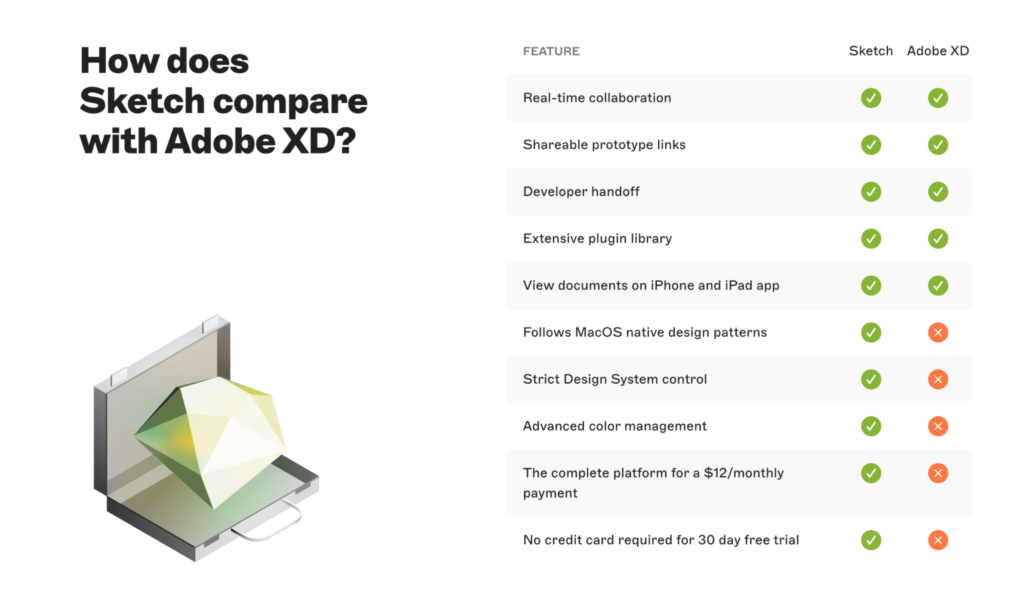
Source: Sketch
With a clear table, the users can easily distinguish the most vital differences between Sketch and such tools as Adobe XD.
Amazon
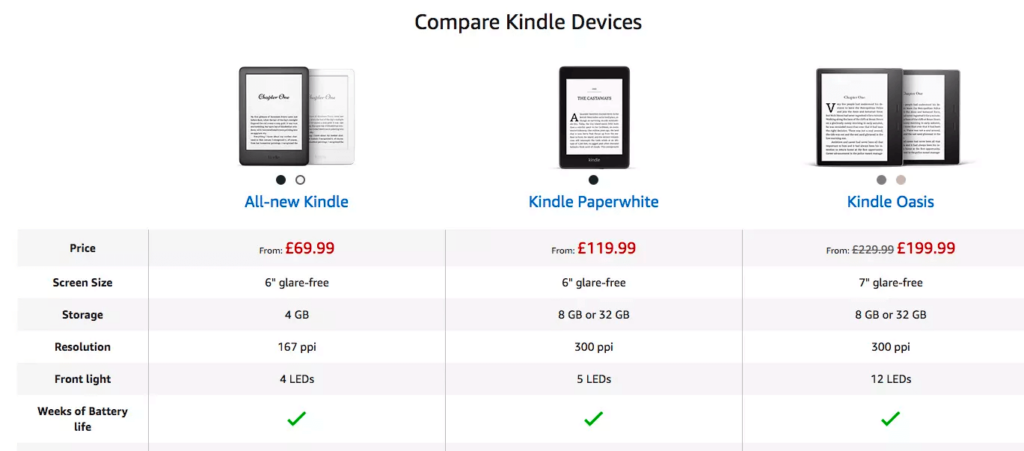
Source: Amazon
Amazon uses product comparison to build customer trust, with a platform for easy product comparisons, in-depth information, and customer reviews (+ transparent pricing). A commitment to transparency and convenience helped Amazon establish itself as a reputable shopping destination.
Best Buy
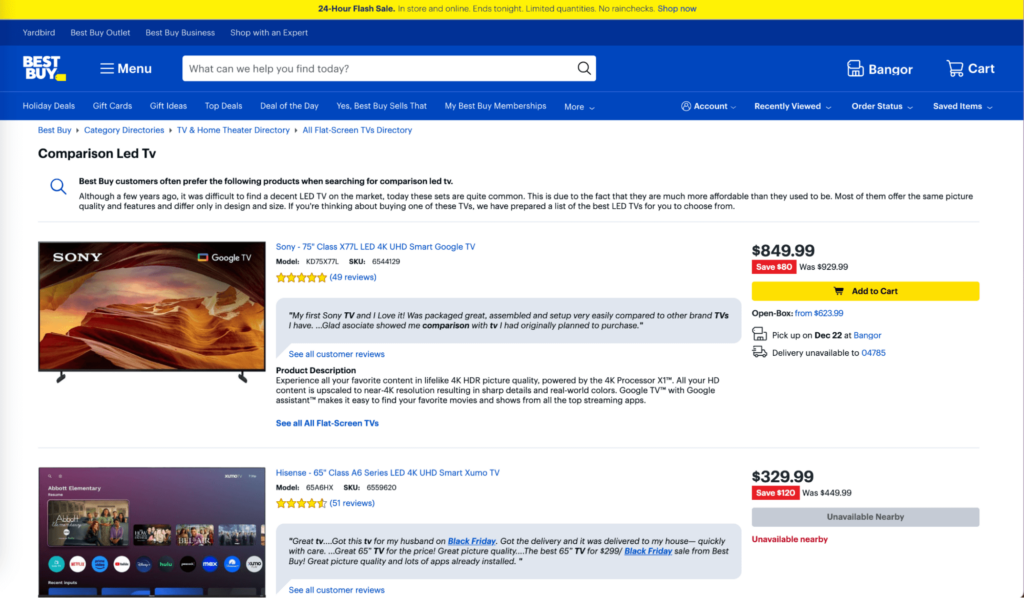
Source: Best Buy
Best Buy strategically leveraged product comparisons by giving customers dedicated pages with comparisons. They included listed comparisons, user reviews, etc., to increase the likelihood of purchase completion.
Your own product comparison chart guide

Creating a product comparison chart is a practical step in helping customers choose the right product.
Key points for an effective chart include:
- Place features centrally for easy comparison.
- Use product images, like in an iPhone vs Samsung comparison, for recognition.
- Stick to standard layouts for clarity.
- Keep the text concise.
- Apply color-coding for quick reference.
- Add images for visual interest, as seen in Keurig’s comparisons.
Organize your chart with clear headers for easy scanning. Using a product comparison template or a comparison chart template can make repeated chart creation more efficient. This approach ensures your chart is not only informative but also engaging and easy to navigate.
Note: Decide how many products and features you’re comparing first. The layout of the chart and the visual design are equally crucial to ensure the information is easily comprehensible and visually attractive.
How to select the right tools for your comparison chart?
With the basics of chart creation under our belt, it’s time to dive into the tools that can aid this process.
When selecting tools for creating product comparative charts, it is important to consider factors such as ease of use, customization options, available templates, and the necessity of design experience.
Some of the most effective software tools for creating product comparison charts are:
- Jira Software
- Lucidchart
- Microsoft Visio
- SmartDraw
- Canva
What should you know more about comparison charts?
A visually appealing product comparison chart is key to maintaining its impact.
- Use color coding to differentiate metrics and make information easier to understand.
- Icons can highlight important features, enhancing the chart’s appeal and clarity.
- Incorporate design elements like arrows in quadrant infographics or contrasting colors in Venn diagrams to distinguish features of compared products.
- Large, bold fonts also help in highlighting crucial data.
These elements ensure your product comparison chart, whether it’s for a new phone or similar products, is both informative and engaging.
Summary
Product comparisons are a powerful tool that dramatically enhances customer decision-making and boosts conversions and sales.
Understanding the art of product comparison is essential whether you’re a business or a customer making an informed purchase decision.
Remember, the key to a successful product comparison – understand the unique selling points of each product.
Show your products in a way that appeals to your customers. Create dynamic product pages with Prodport and tailor the experience to your users. Sign up for free.
Frequently Asked Questions (FAQs)
For more than a decade, here are the most frequently asked questions about product comparison.
What is product comparison?
Product comparison involves analyzing and contrasting products, focusing on their features, benefits, and cons. It’s a tool used to help consumers make decisions by comparing similar products or services.
How can I create a product comparison chart?
You can use a product comparison template or a comparison chart template, often featuring a drag and drop editor. These tools allow you to efficiently compare various features and benefits of products, making the information easily accessible to users.
What are the key elements to include in a product comparison?
Essential elements include detailed product features, prices, benefits, and disadvantages. It’s important to highlight how different products compare and contrast, especially when dealing with similar products or competitors.
How does product comparison benefit consumers and businesses?
For consumers, product comparisons simplify decision-making by clearly presenting information. For businesses, they’re a tool for showcasing product benefits, aiding in selling, and reflecting the brand’s commitment to transparency.